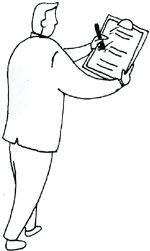One of the biggest barriers to advancement for a lot of smart, hard working people is the "Does not show initiative" knock or some variation on the same theme. You would not believe how many times I've been in discussions about who's ready for a promotion and heard something like "Joe does a great job at whatever I tell him to do, but only what I tell him to do" this is the kiss of death because we don't want to tell everybody what to do.
One of the biggest barriers to advancement for a lot of smart, hard working people is the "Does not show initiative" knock or some variation on the same theme. You would not believe how many times I've been in discussions about who's ready for a promotion and heard something like "Joe does a great job at whatever I tell him to do, but only what I tell him to do" this is the kiss of death because we don't want to tell everybody what to do.This might be a great surprise to many because from the trenches we feel micromanaged and thwarted in our attempts to make the great improvements we know we could make if only we were allowed. It's a conundrum - I admit it.
How do you show you're a "Go Getter" ready for advancement while being micromanaged and thwarted by evil Pointy Haired Bosses that cannot code their way out of an open grocery bag - such as myself.
Well it's simple really. Do the small stuff for yourself or for the PHB of your choice. For instance if I say "let me get with Don and get back to you with an answer" you say "I can check with Don and make sure I have everything I need." This is the perfect response because it takes a task off my plate, and it allows you to get the work done more quickly - not waiting for me or annoying me with constant badgering about did I get with Don yet. Btw the badgering thing will just makes you look like a high maintenance pain in the ass. I do not want to be reminded of my status as a bottleneck...
The scenario above is just the starting point of an upward spiral of Go Getter goodness. Now you are the focal point for the task with Don too - he's likely to be just another PHB and might say "Let me get with Tim and I'll get back to you" For the life of me I do not understand why middle managers so often turn themselves into Gofors. Anyway, same thing, tell Don you can get with Tim directly and that you'll keep Don in the loop if he wants.
So at this point you've helped two managers without doing any more work than you would already be doing. You've made life better for you and Tim because you guys don't have to wait for PHBs to communicate. And you've made it much easier to iterate through possible solutions with Tim - if that's applicable.
Make this little technique a habit and you'll get more interesting assignments, managers will start to listen to your ideas because they'll know that you are not just thinking of stuff for them to do, and when it comes time to select somebody for promotion you are way more likely be on the list. Get on the list often enough and you'll get the nod.
Thanks for reading - Mike